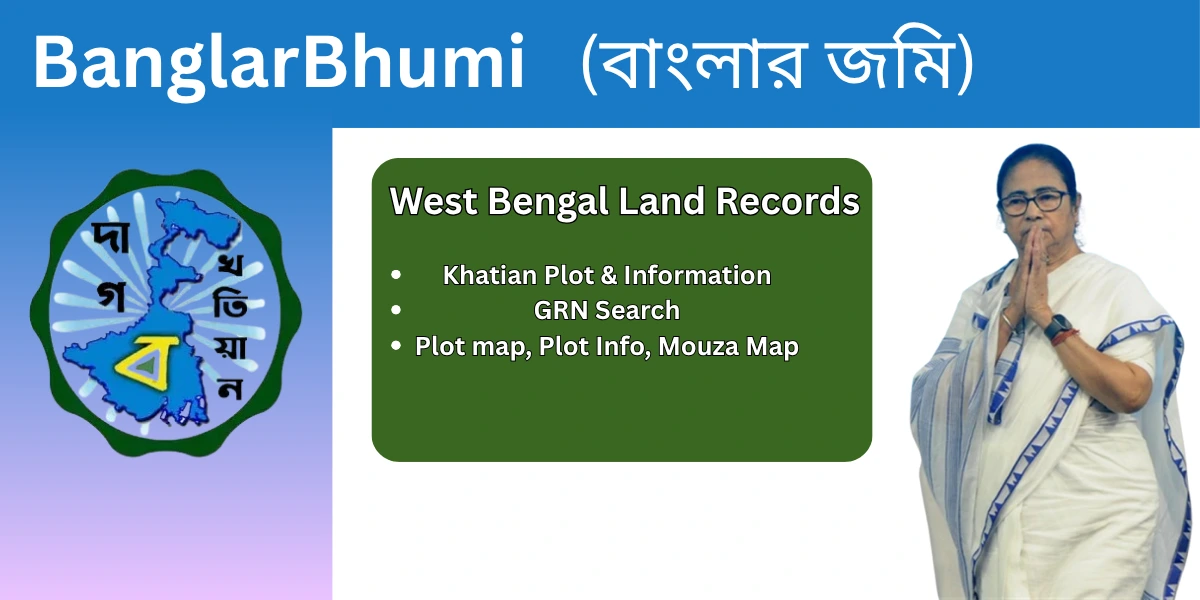The BanglarBhumi gov portal is the official land records website of the West Bengal Government that provides access to land details, ownership information, mutation status, plot information, and online services like Khajna payment, Porcha download, and more. This digital initiative by the Department of Land and Land Reforms and Refugee Relief and Rehabilitation helps improve transparency and ease for landowners, buyers, and citizens.
Whether you’re looking to check BanglarBhumi plot information, apply for mutation, or pay Khajna online, this guide will walk you through all services on the BanglarBhumi portal.
How to Register on Banglar Bhumi Portal?
To access advanced services, users must first complete the BanglarBhumi registration. Follow these steps:
- Visit the official website – https://banglarbhumi.gov.in/ and open Banglar Bhumi Portal
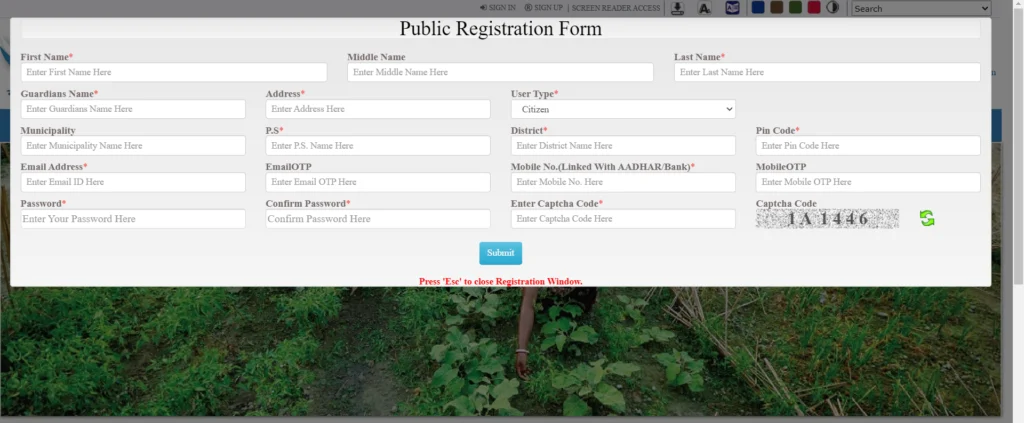
- Click on “register” from the top right menu.
- Choose “Citizen” under user type.
- Fill in your details:
- Full Name
- Guardian’s Name
- Address
- District
- Municipality/Block
- Ps name
- Email ID (OTP will be sent to this email for verification)
- Mobile Number (OTP will be sent to this email for verification)
- OTP Verification
- Create Password
- Click Submit to complete your registration.
Once registered, you can log in anytime to use advanced features.
How to Login to Banglar Bhumi Portal?
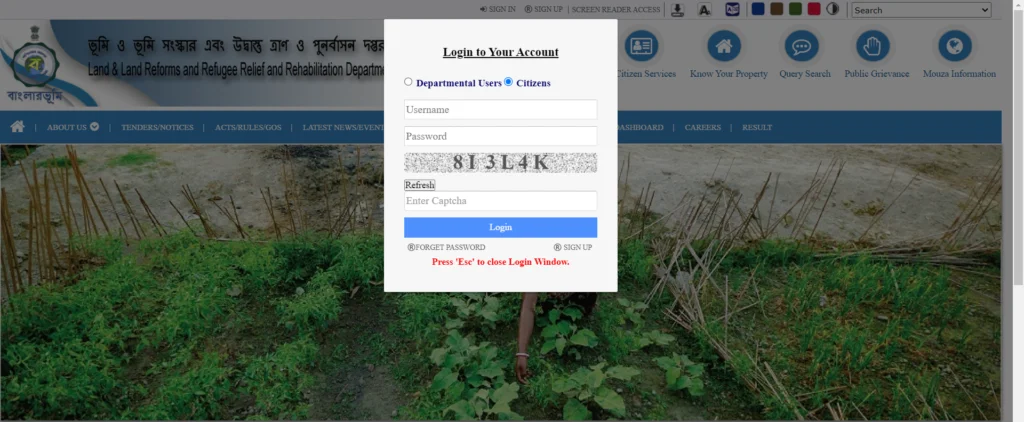
Follow these simple steps to complete your BanglarBhumi login:
- Go to https://banglarbhumi.gov.in
- Click on “Citizen Services > Login”.
- Enter your Username, Password, and Captcha.
- Click on “Login”.
For officials and departments, there is a separate login option under “Departmental User.”
How to Search for Khatian & Plot Information?
To view your BanglarBhumi plot information or check land ownership using Khatian Number or Plot Number, follow the steps below:
- Login to your BanglarBhumi account.
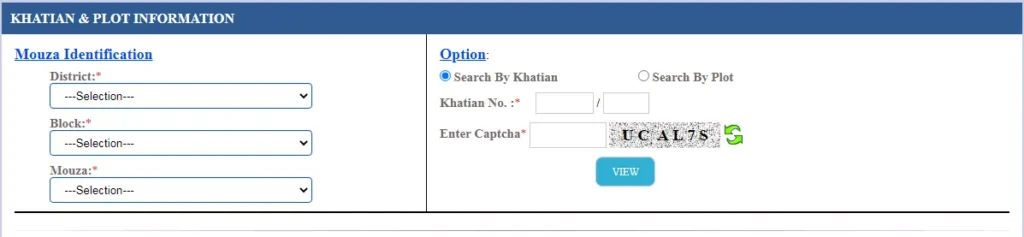
- Click on “Know Your Property” under the Citizen Services tab.
- Select:
- District
- Block
- Mouza
- Choose either Khatian No. or Plot No.
- Enter the number and captcha.
- Click on “View”.
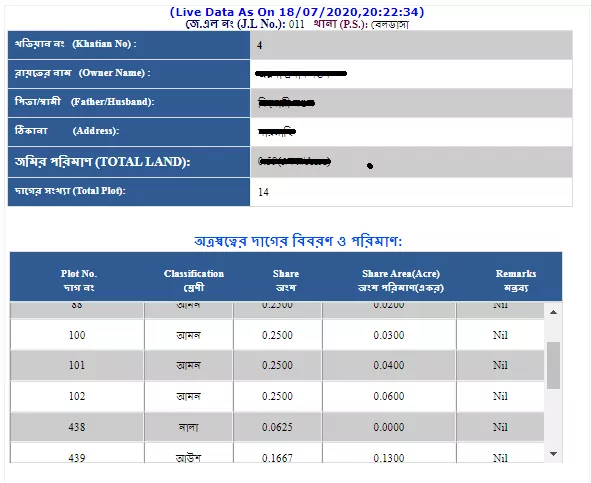
You will now be able to see land details including owner’s name, classification, land area, and more.
RS-LR Plot Information
The RS-LR plot information allows users to compare Revisional Settlement (RS) and Land Reform (LR) records for the same plot of land.
To check:
- Go to the “Citizen Services” section.
- Click on “RS-LR Information”.
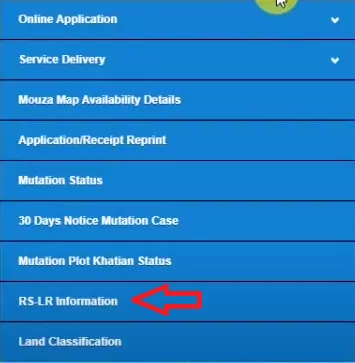
- Select:
- District
- Block
- Mouza
- Choose whether you want to search by RS or LR plot.
- Enter the relevant plot number.
- Click on “Search”.
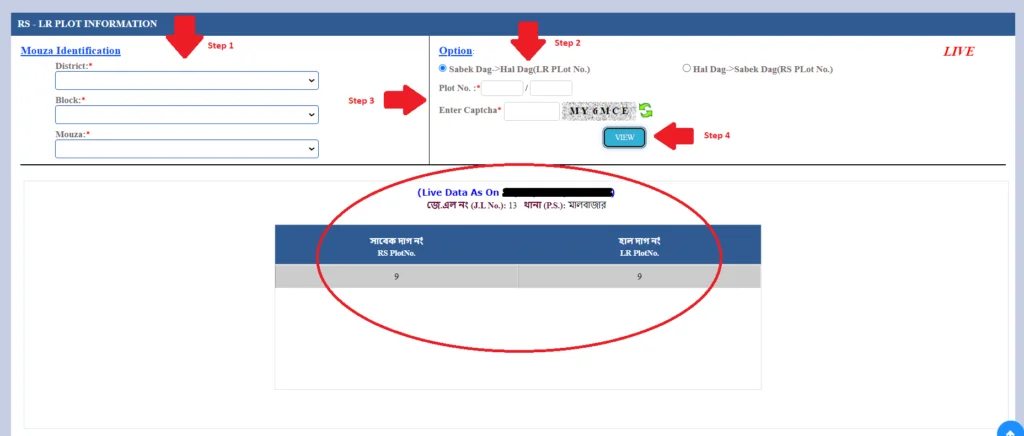
You’ll get a detailed mapping of both plot types along with their correlation.
How to Download a Certified Copy of Your Porcha (e-Porcha)
The e-Porcha is the Record of Rights (RoR) document, officially recognized and digitally signed. Here’s how to download it:
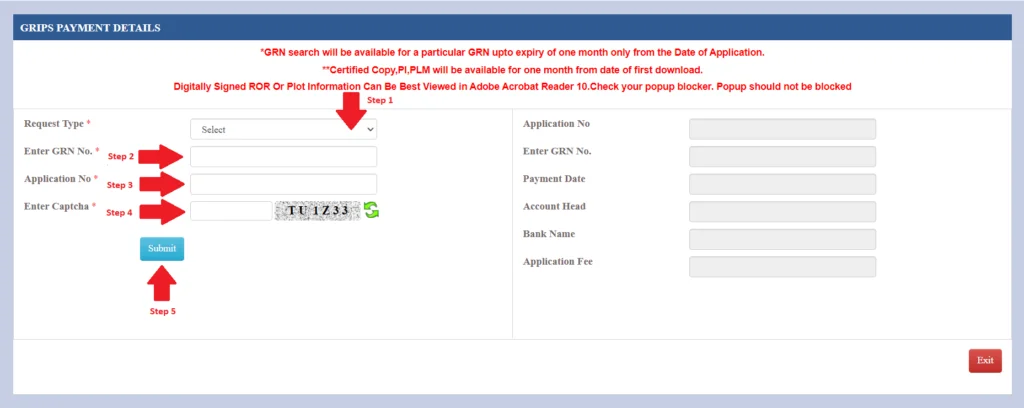
Steps:
- Login to the portal: https://banglarbhumi.gov.in
- Click on “Service Delivery” and select “R-o-R Request”.
- Enter:
- District
- Block
- Mouza
- Plot No. or Khatian No.
- Pay the applicable fee using the online payment gateway.
- Once payment is successful, note the Application Number.
- Go to “Application GRN Search” to check status.
- Once approved, go to “RoR View” and download your certified copy.
How to Pay Online Khajna?
The Khajna is land revenue or tax paid to the government. You can easily pay Khajna online via Banglar Bhumi portal:
Steps to Pay Khajna:
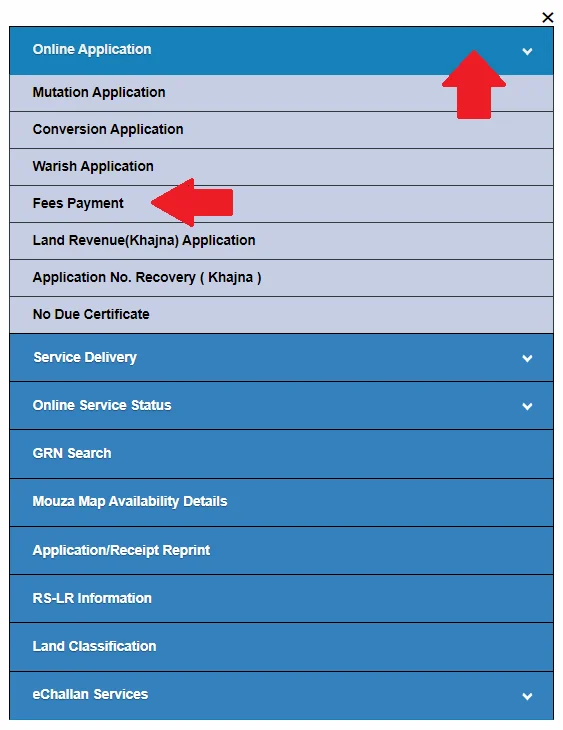
- Login to your BanglarBhumi account.
- Click on “Online Application” > “Fee Payment”.
- Select “Khajna Payment” option.
- Enter:
- District
- Block
- Mouza
- Plot or Khatian Number
- The system will fetch outstanding dues.
- Proceed to pay via Debit Card / UPI / Net Banking.
- After successful payment, a payment receipt will be generated.
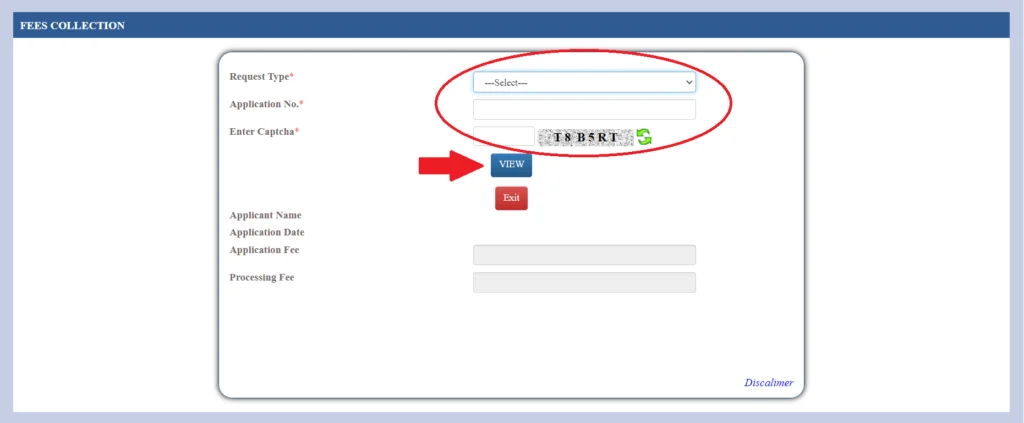
Conversion, Mutation, and Revenue Services
The BanglarBhumi website also allows you to apply for land conversion and mutation services online.
Mutation of Property:
Mutation refers to transferring ownership of property in government records.
- Login to your account.
- Click on “Online Application” > “Mutation Application”.
- Enter details such as:
- Seller & Buyer Info
- Deed details
- Supporting documents (PDF uploads)
- Submit and note down your application number.
- Track status under “Citizen Services > Application Status”.
Once approved, your name will reflect in the land records.
Conversion of Land:
Conversion is required when you want to convert agricultural land to non-agricultural use.
- Go to “Online Application” > “Conversion Application”.
- Fill in:
- Land details
- Reason for conversion
- Upload relevant documents
- Submit and pay the applicable fee.
- Track your application status via the portal.
Benefits of Using BanglarBhumi Portal
- 24×7 access to land records
- Time-saving and hassle-free services
- Avoids the need to visit land offices
- Digital records with legal validity
- Online payment and tracking features
Useful for buyers, sellers, and landowners