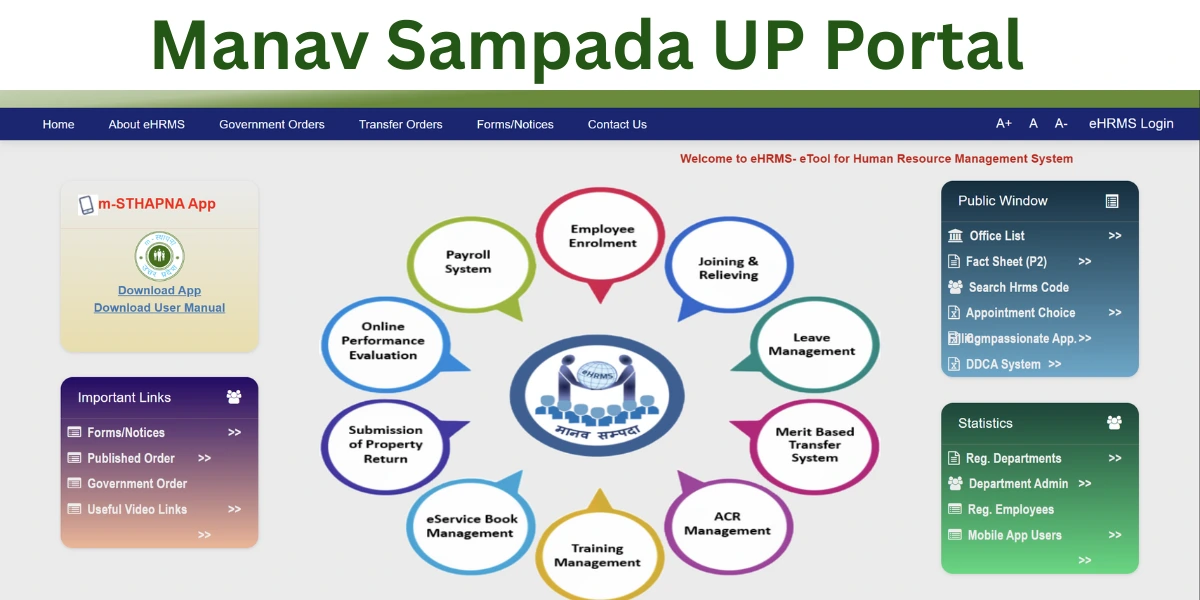The Manav Sampada UP eHRMS portal (https://ehrms.upsdc.gov.in) is the main online system for managing records of over 1.7 million Uttar Pradesh state government employees.
As of August 2025, the portal has:
- Stricter login security
- New self-service features to make work easier for employees
How to Log in to Manav Sampada eHRMS?
Step 1: Open the Official Website
- Go to https://ehrms.upsdc.gov.in in your browser.

Step 2: Choose Your Department
- From the Department dropdown, select your department.
- New Feature (Aug 2025): You will now see department codes.
Example:- MEDHLTH = Medical & Health Services
- EDUBASIC = Basic Education
Step 3: Enter Your Login Details
- User ID: Your official 8-digit Employee ID.
- Password:
- Default format (if you never changed it):
First 3 letters of your name (in capital letters) + your birth year.
Example: Amit Kumar, born in 1990 → AMI1990 - If you have changed it before, use your current password.
- Default format (if you never changed it):
- CAPTCHA: Now includes regional language characters. Make sure your browser supports them and type exactly as shown (case-sensitive).
Read Also: Subhadra Yojana
How to Apply for Leave on eHRMS?
The portal now has strict rules for leave applications. If you don’t follow the process, penalties may apply.
Step 1: Login Securely
- Use only the official portal: https://ehrms.upsdc.gov.in
- Credentials:
- Employee ID (e.g., UPBED/2020/XXXXX)
- Password (must be changed every 90 days)
- CAPTCHA (case-sensitive)
- Important: Never use your personal mobile number for authentication.
Step 2: Go to the Leave Section
- After logging in:
Dashboard → Employee Services → Self-Service - Choose:
- Apply for Leave (new requests)
- Leave History (to check status)
- Tip: Add “Leave Management” to your dashboard for quick access.
Step 3: Fill in Required Details
- Medical Leave:
- Upload RMP certificate with registration number and seal.
- Must be issued within 48 hours of application.
- The leave period should match the diagnosis duration.
- Maternity Leave:
- Upload hospital admission proof and Aadhaar linkage.
- Childcare Leave:
- Upload child’s birth certificate and school note (only for children under 12 years).
- Study Leave:
- Upload university admission letter (max 2 years allowed).
Step 4: Upload Documents
- Upload all required files in the given format.
- Make sure they follow NIC guidelines.
| Leave Type | Required Documents | Validity Rule |
| Medical | RMP Certificate + Lab Reports | <48 hours old |
| Maternity | Hospital admission proof + Aadhaar linkage | Pre-delivery submission |
| Childcare | Birth certificate + School note | Only for children <12 yrs |
| Study | University admission letter | Max 2 years cumulative |
Tracking Your Leave Application
- Go to: eHRMS Portal → Leave Management → Application History
- Filter: Current Financial Year (2025-2026)
- Sort: By newest date
- Search: By Application ID (Format: MS/UP/YYYY/XXXXXX)
Status Colours:
| Status | Color | Meaning | Action Required | Deadline |
| Approved | Green | Sanctioned | Download signed order | 3 working days |
| Pending | Amber | Under scrutiny | Contact reporting officer | After 48 hrs |
| Rejected | Red | Rule violation | Check “Remarks” for UPCSR clause | Immediate |
Note: Not checking your status within 48 hours may lead to penalties.
Emergency Leave Process
- Apply within 24 hours after an emergency.
- Select Medical Emergency or Extreme Urgency.
- Give provisional dates (max 3 days).
- Reason: “Unforeseen exigency – Documents forthcoming per Rule 19.3”.
- You will get an Emergency Reference ID.
Getting Your Login ID & Password for the First Time
- Login ID:
- Usually your Employee ID or the mobile number linked to your profile.
- Default Password:
- First 3 letters of your first name (capital letters) + your birth year.
Example: Priya Singh, born in 1990 → PRI1990
- First 3 letters of your first name (capital letters) + your birth year.
- First Login:
- Enter your Login ID and default password.
- Change your password immediately for security.
Checking the Office List
- Go to the Manav Sampada UP website.
- In the Public Window section, click Office List.
- Select:
- Department
- Organization
- District
- Office Category
- Click View Report.
Accessing the Fact Sheet (P2) Report
- Open: eHRMS Public Window → Administrative Services → Fact Sheet (P2)
- Select:
- Parent Department
- Organization
- e-HRMS Code (Format: UP-[District Code]-[Entity ID]-[Year])
- Click Generate Report.
- Export as PDF or Excel.
Downloading Salary Slips
- Login at https://ehrms.upsdc.gov.in.
- Go to Dashboard → Employee Services → Payroll Management → Salary Slips.
- Select:
- Financial Year: 2025-2026
- Month: Latest available
- Download as encrypted PDF (includes QR code & watermark).
Accessing Your Digital Service Book
- Go to Dashboard → Service Records → Digital Service Book.
| Feature | Technical Specification |
| Blockchain Verification | SHA-256 hashed career history |
| Document Encryption | AES-256 military-grade |
| Signature Authentication | NIC-issued digital certificates |
| Historical Archives | Scanned ACRs (2005-Present) |
Departments Using Manav Sampada in UP
Some main departments:
| Sector | Departments | Core Functions |
| Education | Basic Education | e-Service Books, Transfer Automation |
| Secondary Education | Payroll Integration | |
| Healthcare | Medical & Health Services | Leave Management |
| Family Welfare | Beneficiary Tracking | |
| Infrastructure | Public Works (PWD) | Contractor Management |
| Irrigation | Asset Linking | |
| Public Safety | Home (Police Services) | Biometric Attendance |
| Fire Services | Promotions Processing | |
| Rural Governance | Panchayati Raj | Grievance Redressal |
| Rural Development | Pension Processing |
Manav Sampada Across India
Used in 22+ states including:
Uttar Pradesh, Himachal Pradesh, Punjab, Haryana, Bihar, Jharkhand, Maharashtra, Rajasthan, Kerala, Tamil Nadu, and more.
Benefits of Manav Sampada
- Paperless system
- Saves time and money
- High security
- Transparent processes
- Real-time tracking
- Data-driven decisions
Manav Sampada Mobile App (m-STHAPANA)
- NIC-developed mobile version of the portal.
- Access HRMS features anytime.
Support Contacts
- Technical issues: Email ehrms-up@gov.in
- Data changes: Contact your department’s Manav Sampada Nodal Officer
FAQs For UP Manav Sampada Portal
What is UP Manav Sampada eHRMS?
UP Manav Sampada eHRMS is an online portal for Uttar Pradesh government employees to manage HR services like leave applications, salary slips, transfers, and service records through ehrms.upsdc.gov.in.
How can I log in to Manav Sampada UP?
Visit ehrms.upsdc.gov.in, select your department, enter your Employee ID and password, solve the CAPTCHA, and click login. First-time users must change their default password after login for security.
How to apply for leave on Manav Sampada?
Log in to the portal, go to Employee Services → Self-Service → Apply for Leave, fill details, upload documents, and submit. You can also track leave status in the Leave History section.
Can I download my salary slip from Manav Sampada?
Yes. After logging in, go to Employee Services → Payroll Management → Salary Slips, select the month and year, and download the PDF salary slip with digital watermark and QR code.